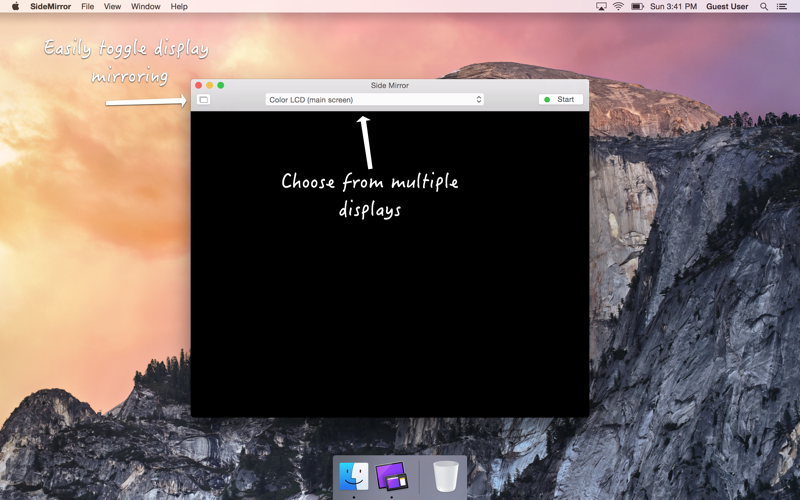Side Mirror is the ultimate 2nd display utility for presenters.
Presenting on Zoom but dont want to share your entire screen? Using a cheap dummy HDMI dongle you can use Side Mirror to view and interact with the virtual display (this requires a separate hardware HDMI dongle).
Doing an in-person presentation, but dont want to mirror your displays? Stop looking over your shoulder! Side Mirror gives you a preview window of whats happening on the other display so you can do live demos without having to crane your neck back at the projector screen.
You can kind of think of it as a "VNC for your other display".
Not mirroring your display offers some advantages during presentations:
- Have a set of notes you can refer to
- Keep a list of code snippets to copy/paste
- Keep a folder of presentation files you need quick access to in an open Finder window
- Click through the window to magically teleport your mouse to the other display, exactly where you clicked
Side Mirror is an essential tool for:
- Presenters
- Educators
- Live Demos
Take Side Mirror for a spin today!